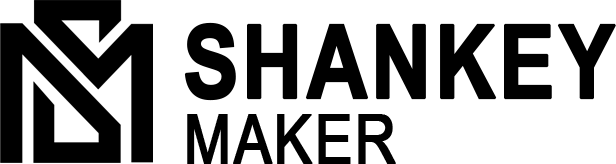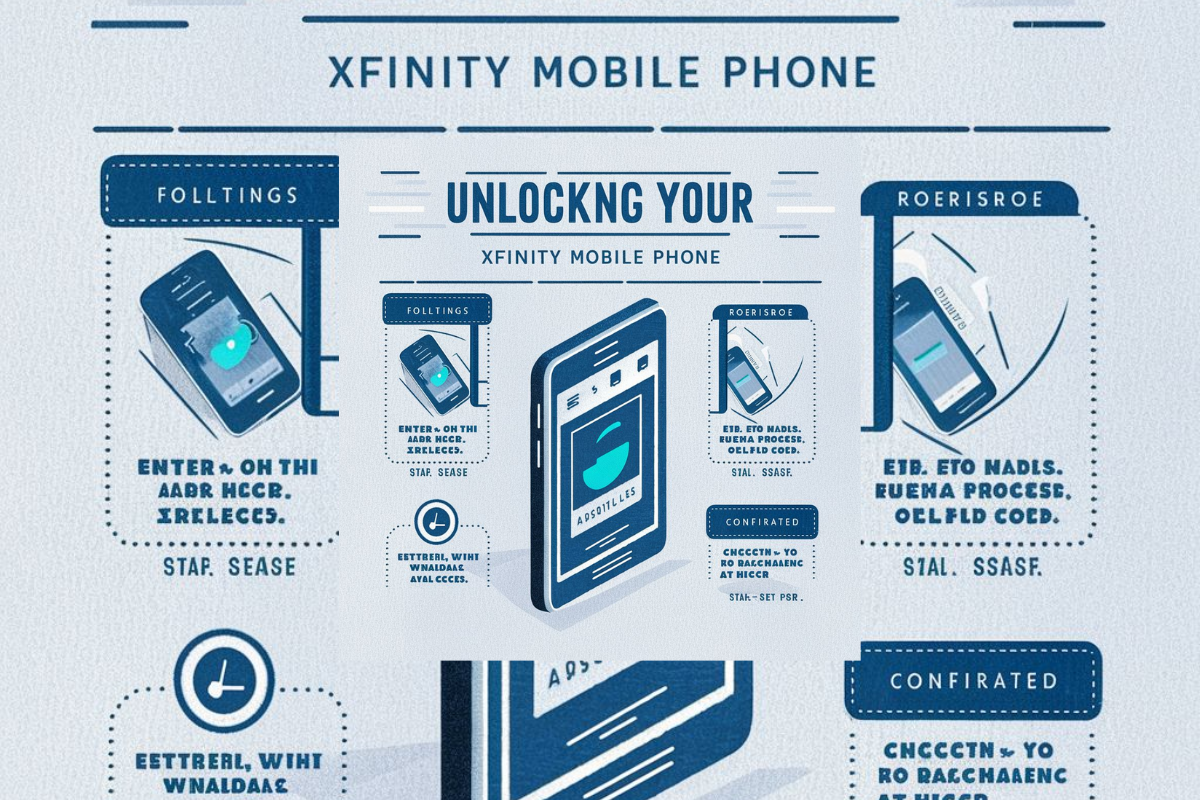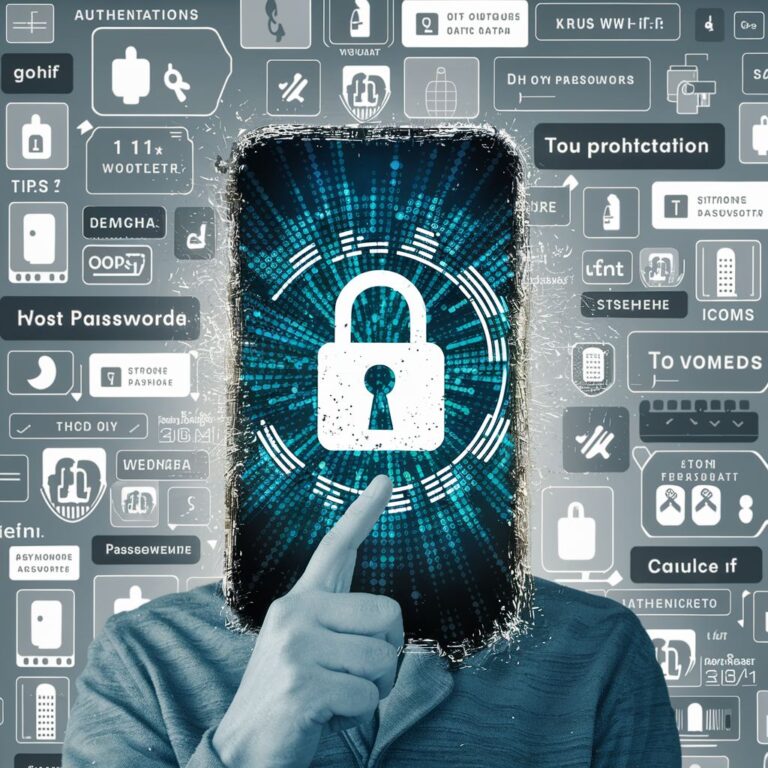How to Unlock your Xfinity Mobile Phone: A Step-by-Step Guide
Want How to Unlock your Xfinity Mobile Phone
Unlocking your Xfinity Mobile phone is a crucial step for users seeking greater flexibility and freedom with their device. Whether you’re looking to switch carriers for better service or planning to travel internationally, understanding how to unlock your Xfinity Mobile phone is essential. In this guide, we’ll explore the process of unlocking Xfinity Mobile phones and why it’s important for users. From gaining the ability to use your device with other carriers to avoid expensive roaming charges while traveling abroad, unlocking your Xfinity Mobile phone opens up a world of possibilities. Let’s delve into how to unlock your Xfinity Mobile phone and unlock the full potential of your device.
Understanding Xfinity Mobile Phone Unlocking
Unlocking a phone refers to the process of removing the carrier restrictions that tie the device exclusively to a particular network. Initially, Xfinity Mobile phones are locked to the carrier’s network to ensure that users fulfill their contractual obligations and to prevent unauthorized use of subsidized devices.
Advantages of Unlocking
Carrier Flexibility: Unlocking an Xfinity Mobile phone allows users to switch to other carriers of their choice. This enables users to explore different service providers based on factors such as coverage, pricing, and customer service.
International Use: Unlocked phones offer the freedom to use local SIM cards while traveling internationally. This helps users avoid expensive roaming charges imposed by their home carrier and allows them to enjoy local rates for calls, texts, and data usage.
By understanding how to unlock an Xfinity Mobile phone, users can unlock the full potential of their device and enjoy greater flexibility in choosing their carrier and using their device internationally.
Eligibility and Requirements
Before unlocking an Xfinity Mobile phone, users must meet certain eligibility criteria and fulfill specific requirements to ensure compliance with the carrier’s policies. Here’s an outline of the key factors:
Account Status
Users must have an active Xfinity Mobile account in good standing to be eligible for unlocking their device. This includes ensuring that all monthly service payments are up-to-date and that there are no outstanding balances or past-due amounts on the account.
Device Payment Status
If the Xfinity Mobile phone was purchased through a device payment plan, users must ensure that all installment payments have been completed or that the device is paid off in full before initiating the unlocking process.
Contract Obligations
Users with contractual obligations, such as a minimum term commitment or early termination fees, must fulfill these obligations before unlocking their Xfinity Mobile phone. This ensures that users adhere to the terms and conditions of their service agreement with Xfinity Mobile.
Additional Requirements
Users should verify that the device they intend to unlock is compatible with other carriers’ networks to ensure seamless transition and functionality.
Any outstanding balances, contracts, or device payment plans must be settled before Xfinity Mobile will authorize the unlocking request.
By understanding the eligibility criteria and requirements for unlocking an Xfinity Mobile phone, users can ensure a smooth and hassle-free unlocking process while adhering to the carrier’s policies and guidelines.
Steps to Unlock Your Xfinity Mobile Phone
Unlocking an Xfinity Mobile phone involves a straightforward process that can be completed either through the Xfinity Mobile website or by contacting customer support. Here’s a step-by-step guide
Check Eligibility
Before initiating the unlocking process, ensure that your Xfinity Mobile account is in good standing and that you meet all eligibility criteria, including account status and device payment status.
Navigate to the Xfinity Mobile Website
Log in to your Xfinity Mobile account on the Xfinity Mobile website using your username and password.
Access Device Unlocking Section
Navigate to the “Device Unlocking” or “Unlock Device” section within your account settings. This may be located under the “Manage Devices” or “My Account” tab.
Submit Unlock Request
Follow the on-screen prompts to submit a request to unlock your device. Provide any required information, such as your device’s IMEI number, account details, and reason for unlocking.
Wait for Confirmation
After submitting the request, wait for confirmation from Xfinity Mobile regarding the status of your unlocking request. This may take a few business days to process.
Receive the Unlock Code or Authorization
Once your request is approved, you will receive an unlock code or authorization from Xfinity Mobile via email or SMS. Follow the instructions provided to obtain the necessary unlock code or authorization.
Input Unlock Code into Device
Power off your Xfinity Mobile phone and insert a SIM card from another carrier.
Power on the device and enter the unlock code when prompted. Follow any additional on-screen instructions to complete the unlocking process.
Confirmation
Once the unlock code is accepted, your Xfinity Mobile phone will be successfully unlocked, allowing you to use it with other carriers’ SIM cards.
By following these step-by-step instructions, you can unlock your Xfinity Mobile phone and enjoy the flexibility of using it with other carriers or while traveling internationally.
Troubleshooting and Common Issues
Incorrect Account Information
Ensure that the account information provided during the unlocking request matches the details associated with your Xfinity Mobile account. Double-check your username, password, and other relevant information to avoid errors.
Delays in Processing
Understand that unlocking requests may take some time to process. If there are delays, be patient and wait for confirmation from Xfinity Mobile. Avoid submitting multiple requests, as this may further delay the process.
Troubleshooting Tips
Verify account details: Confirm that the information provided matches the account details accurately.
Check for typos: Ensure that there are no typos or errors in the information submitted.
Contact customer support: If you encounter issues or experience delays, reach out to Xfinity Mobile customer support for assistance and status updates.
Alternative Unlocking Methods
Third-Party Unlocking Services
Consider using third-party unlocking services that specialize in unlocking phones. These services may offer quicker processing times but may come with additional costs and risks.
Software Tools
Explore software tools or applications that claim to unlock Xfinity Mobile phones. Be cautious when using these tools, as they may void your device warranty or cause software issues.
Risks and Limitations
Third-party services may not always be reliable and could potentially compromise your device’s security.
Using unauthorized unlocking methods may violate Xfinity Mobile’s terms of service and could result in penalties or consequences.
International Use and Travel
Using Local SIM Cards
When traveling internationally, purchase a local SIM card from a reputable carrier in the destination country. Insert the SIM card into your unlocked Xfinity Mobile phone to access local networks and avoid expensive roaming charges.
Benefits of Unlocked Phones
Unlocked phones offer the flexibility to switch to local SIM cards, enabling travelers to enjoy affordable local rates for calls, texts, and data usage.
Unlocking your Xfinity Mobile phone enhances the overall mobile experience abroad by eliminating roaming restrictions and allowing seamless connectivity.
Conclusion
Unlocking Xfinity Mobile phones opens up a world of possibilities for users, providing flexibility, convenience, and cost savings. By troubleshooting common issues, exploring alternative unlocking methods, and understanding international use guidelines, users can unlock their devices successfully and enjoy the freedom to use their phones with any carrier or while traveling internationally. Unlocking your Xfinity Mobile phone is a valuable step towards maximizing its potential and enhancing your mobile experience.