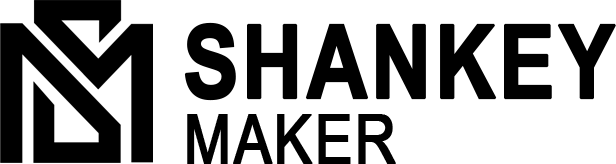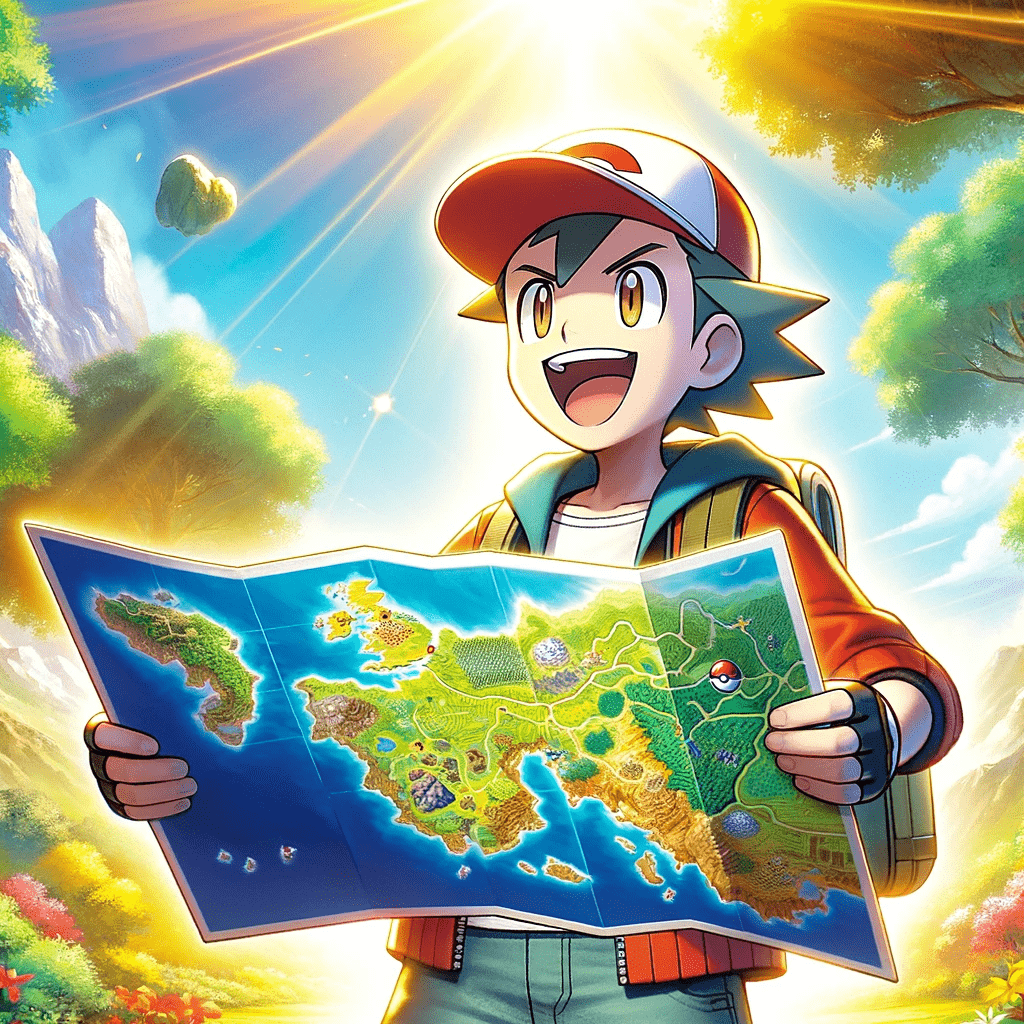The Ultimate Guide to Resetting Your Pokémon HeartGold Game
Pokémon HeartGold Game
Embarking on a new journey in Pokémon HeartGold games is an exciting moment for any player. However, there may come a time when you want to start over or need to reset your game for various reasons. If you’re wondering “How do you reset Pokémon HeartGold games,” you’re in the right place. This guide will walk you through the process, ensuring you can begin anew or troubleshoot any issues with ease.
Understanding the Reasons for Resetting
A Fresh Start: Many players decide to reset their Pokémon HeartGold game to experience the thrill of beginning a new adventure. Starting over allows them to choose different Pokémon, explore alternative strategies, and enjoy the story anew without any pre-existing progress.
Troubleshooting: At times, players might encounter glitches or software issues that hinder gameplay. Resetting the game can often resolve these problems, providing a smoother gaming experience.
Nostalgia: For long-time fans of the Pokémon series, there’s a unique joy in revisiting the Johto region from the very beginning. Resetting the game lets players relive their cherished memories and even discover new details they might have missed in previous playthroughs.
Preparing to Reset Your Game
Backup Considerations: Before resetting Pokémon HeartGold, consider the progress and Pokémon you’ll be losing. If you have Pokémon or items you want to keep, think about trading them to another game cartridge temporarily.
Understanding the Impact: Resetting your game will erase all saved data, including your Pokémon, achievements, and in-game progress. It’s a clean slate, so make sure you’re genuinely ready to say goodbye to your current journey.
Step-by-Step Guide on How to Reset Pokémon HeartGold
Soft Resetting the Game:
Detailed Instructions:
Ensure your Nintendo DS or 3DS system is on and running Pokémon HeartGold.
Simultaneously press the L, R, Start, and Select buttons. This combination triggers a soft reset.
The game will restart, returning you to the title screen as if you just turned on the game.
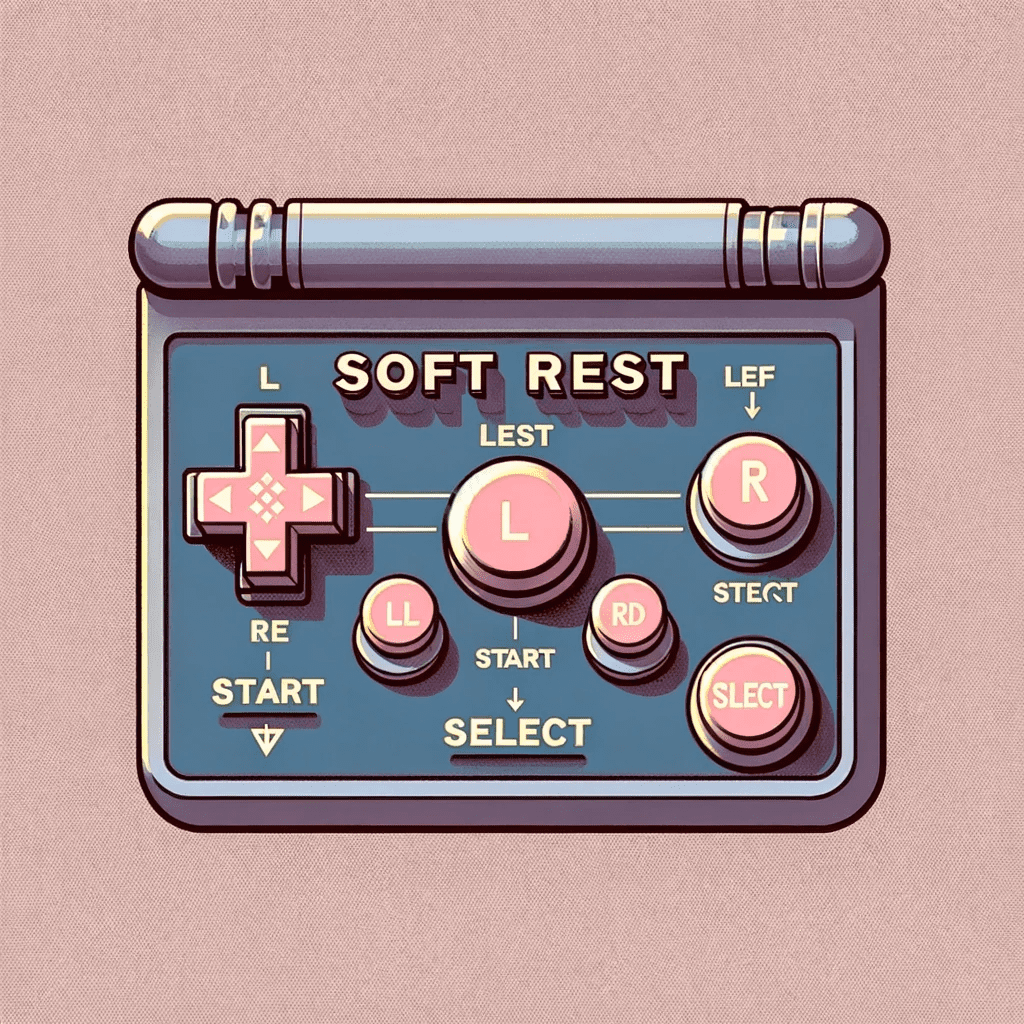
When and Why You Might Prefer a Soft Reset
Shiny Hunting: Soft resets are often used by players hunting for shiny Pokémon, especially before encounters with legendary Pokémon.
Starter Pokémon: If you want a specific nature for your starter Pokémon, soft resets allow you to quickly reselect your starter until you get the desired traits.
Troubleshooting Minor Glitches: If you encounter a minor glitch or the game freezes, a soft reset can often fix the issue without losing all your progress.
Soft resetting in Pokémon HeartGold offers a way to quickly restart your game without affecting your overall save file, making it a preferred method for specific scenarios where you don’t want to lose everything.
Hard Resetting the Game
A Comprehensive Guide on Performing a Hard Reset
To perform a hard reset and completely erase all saved data in Pokémon HeartGold games, follow these steps:
Turn on your Nintendo DS or 3DS and navigate to the Pokémon HeartGold games title screen.
Press the following buttons simultaneously: Up + Select + B.
A prompt will appear, asking if you want to delete all saved data. Confirm your choice. Be aware that this action is irreversible.
Once confirmed, your game will restart, and all previous data will be erased, allowing you to start a brand-new adventure.
Necessary Precautions to Avoid Accidental Data Loss
Double-check that you’re ready to lose your current progress, including your Pokémon team, items, and achievements.
Consider transferring valuable Pokémon to another game or using online storage options if available.
Perform a hard reset only if you’re certain, as this process cannot be undone.
Tips for After You’ve Reset Your Game
Strategic Planning:
Use the knowledge from your previous playthroughs to make more informed choices early in the game.
Plan your team composition and strategy to tackle challenges more efficiently.
Exploring Differently:
Try to catch Pokémon you didn’t use in your previous game to freshen up your experience.
Explore areas you previously overlooked; you might find something new.
Avoiding Past Mistakes:
Reflect on any challenges or mistakes from your last playthrough and devise strategies to overcome them this time around.
Manage your resources more carefully, be it your Pokémon team, items, or in-game currency.
Common Questions and Troubleshooting
FAQs:
Q: Will I lose my Pokémon if I reset my game?
A: Yes, resetting your game will erase all saved data, including your Pokémon.
Q: Can I undo a hard reset?
A: No, once a hard reset is performed, the data cannot be recovered.
Q: Is it possible to reset the game if it’s frozen?
A: If the game is frozen, a soft reset might help without losing data. For permanent issues, a hard reset is the last resort.
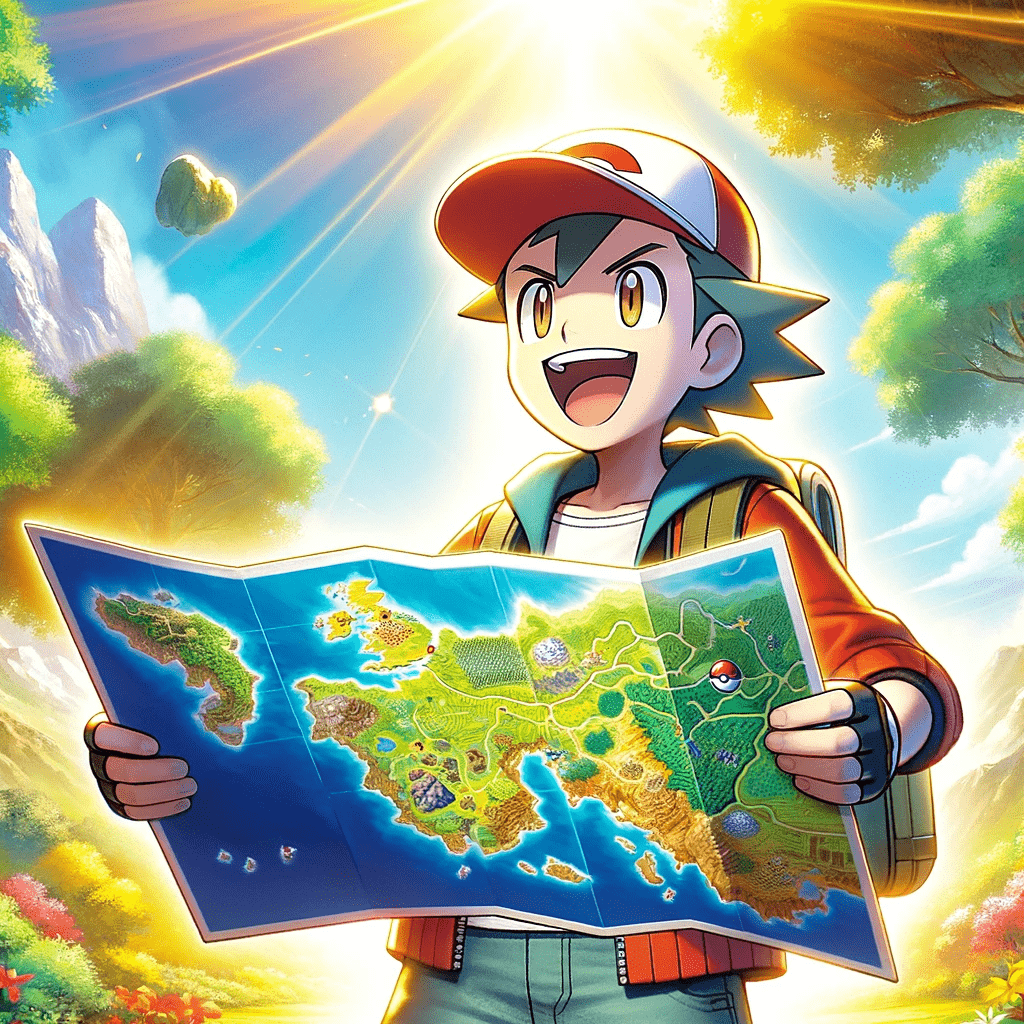
Solutions to Potential Problems
If the game doesn’t reset properly or continues to experience issues, ensure your game cartridge is clean and properly inserted into the DS or 3DS.
For persistent problems, the issue might be with the hardware rather than the game itself. Consider consulting professional repair services or Nintendo’s support.
Resetting Pokémon HeartGold games offers a chance to start fresh and experience the game anew. Whether you’re doing it for strategic reasons, troubleshooting, or simply to relive the adventure, understanding how to reset properly ensures a smooth transition to your new journey.
Conclusion
Resetting Pokémon HeartGold allows players to rediscover the magic of their adventure in the Johto region. Whether you’re aiming to start afresh with new strategies or simply wanting to relive the nostalgia, knowing how to properly reset your game is crucial. By following the steps outlined in this guide, you can ensure a smooth transition to your new beginning. Remember, every reset is a chance to experience a new adventure, meet different Pokémon, and perhaps even become a Pokémon League Champion under a new strategy.
Embarking on a new journey in Pokémon HeartGold is not just about revisiting familiar towns and battling familiar foes; it’s an opportunity to craft a unique story that reflects your growth as a player. The decisions you make, from choosing your starter Pokémon to deciding which challenges to tackle first, can lead to a vastly different experience each time you play.
Moreover, the process of resetting your game—whether for troubleshooting, strategic planning, or nostalgia—teaches valuable lessons in patience and perseverance. It reminds us that sometimes, to move forward, we must be willing to let go of past achievements and embrace new challenges.
As you prepare to press the reset button on your Pokémon HeartGold adventure, consider the endless possibilities that await. With each playthrough, you deepen your connection to the world of Pokémon and its inhabitants, discovering layers of strategy and storytelling that keep the game endlessly engaging.
In conclusion, the ability to reset Pokémon HeartGold is more than just a technical feature; it’s a gateway to new beginnings, fresh challenges, and untold stories waiting to unfold. So, take a deep breath, press those buttons, and step once again into the vast, vibrant world of Johto. Who knows what wonders you’ll discover this time?