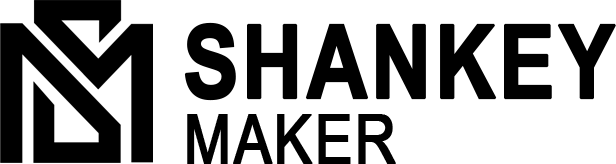“Demystifying: Is Clamshell Mode Bad for MacBook Air?”
Clamshell mode, a feature available on MacBook Air and other laptops, allows users to operate their devices while the laptop lid is closed, typically utilizing an external display, keyboard, and mouse. While clamshell mode offers convenience and space-saving benefits, some users wonder: is clamshell mode bad for MacBook Air? In this article, we’ll delve into the concept of clamshell mode, its potential benefits, and the concerns surrounding its usage. By understanding the mechanics of clamshell mode and exploring any associated risks, users can make informed decisions about whether to utilize this feature with their MacBook Air.
Understanding Clamshell Mode
Clamshell mode, often utilized by MacBook Air users, is a feature that enables the laptop to function while its lid is closed. In this mode, the MacBook Air is connected to an external display, keyboard, and mouse, allowing users to work seamlessly without the need to open the laptop lid.
Is Clamshell Mode Bad for MacBook Air?
Define Clamshell Mode and Its Functionality
Clamshell mode is a feature available on MacBook Air and other laptops that enables users to operate their devices with the lid closed. By connecting the MacBook Air to an external display, keyboard, and mouse, users can continue working without the distraction of the laptop’s built-in screen.
Benefits of Clamshell Mode
Space-saving: Clamshell mode is particularly beneficial for users who have limited desk space or prefer a clutter-free work environment. By utilizing an external display, users can maximize their workspace without sacrificing screen real estate.
Improved Ergonomics: For users who prefer external displays or work for extended periods, the clamshell mode offers improved ergonomics by allowing them to position the display at eye level and customize their keyboard and mouse setup for optimal comfort.
Examining Potential Risks: As convenient as clamshell mode may be, there are common concerns and misconceptions regarding its impact on the performance and hardware health of the MacBook Air. Let’s address these and explore whether prolonged use of clamshell mode poses any risks.
Addressing Concerns and Misconceptions: One common concern is whether clamshell mode can lead to overheating or reduced airflow within the MacBook Air. Some users worry that closing the lid may restrict airflow, causing the laptop to overheat and potentially damaging internal components. However, MacBook Airs are designed with efficient cooling systems that dissipate heat effectively, even when operating in clamshell mode. Therefore, the risk of overheating due to clamshell mode alone is minimal.
Prolonged Use and Wear on Components: Another misconception is that prolonged use of clamshell mode may result in accelerated wear on internal components, such as the processor or battery. While it’s true that running any electronic device for extended periods can contribute to wear and tear over time, the clamshell mode itself is unlikely to significantly impact component longevity. MacBook Airs are designed to handle continuous use, and as long as the device is properly maintained and operated within normal temperature ranges, the risk of accelerated wear from clamshell mode is minimal.
while there may be concerns and misconceptions surrounding the use of clamshell mode with MacBook Air, the risks are generally minimal. The laptop’s efficient cooling system and robust design help mitigate potential issues such as overheating or accelerated wear on components. As always, it’s essential to practice proper maintenance and monitor the laptop’s temperature to ensure optimal performance and longevity, regardless of whether clamshell mode is used.

Evaluating MacBook Air’s Design and Cooling System
Overview of MacBook Air’s Design and Cooling System
The MacBook Air is renowned for its sleek and compact design, meticulously engineered to balance performance with portability. Despite its thin profile, the MacBook Air incorporates an efficient cooling system designed to dissipate heat effectively during operation.
The laptop’s aluminum unibody construction serves not only as a durable chassis but also as a heat conductor, facilitating the transfer of heat away from internal components. Additionally, the MacBook Air features strategically placed vents and fans that help regulate temperature and maintain optimal operating conditions.
Efficient Heat Dissipation
The MacBook Air’s cooling system is adept at managing thermal output, even under demanding workloads. The heat generated by the CPU, GPU, and other components is swiftly drawn away from sensitive areas and dissipated into the surrounding environment. This ensures that the MacBook Air remains cool and responsive, even during prolonged use.
Impact of Clamshell Mode on Cooling Performance
One common concern among users is whether clamshell mode negatively affects the MacBook Air’s cooling performance. While closing the laptop lid in clamshell mode may restrict airflow to some extent, the impact on cooling is generally minimal.
The MacBook Air’s cooling system is designed to adapt to varying usage scenarios, including clamshell mode. While airflow may be slightly reduced, the system is still capable of efficiently dissipating heat and maintaining safe operating temperatures. Therefore, it’s unlikely that clamshell mode alone would have a significant detrimental effect on the MacBook Air’s cooling performance or thermal management.
the MacBook Air’s design and cooling system are well-suited to handle the demands of modern computing, providing efficient heat dissipation and reliable thermal management. While clamshell mode may introduce minor changes to airflow, the MacBook Air’s robust cooling system ensures that it can effectively regulate temperature and maintain optimal performance, regardless of usage scenario. Therefore, it’s unlikely that clamshell mode would be inherently “bad” for the MacBook Air’s cooling system.
Tips for Safe Usage
Using clamshell mode with your MacBook Air can enhance productivity and streamline your workspace. However, it’s essential to ensure safe and optimal usage to prevent any potential issues. Here are some practical tips for users to follow:
Periodic Airflow Checks
Regularly inspect your MacBook Air’s intake and exhaust vents to ensure proper airflow. Dust and debris buildup can restrict airflow and hinder the cooling system’s effectiveness.
Use compressed air or a soft brush to gently remove any accumulated dust or debris from the vents to maintain optimal ventilation.
Proper Ventilation
When using clamshell mode, ensure that your MacBook Air is placed on a flat, stable surface with ample ventilation around it. Avoid placing the laptop on soft surfaces such as beds or sofas, as these can obstruct airflow and cause the MacBook Air to overheat.
Avoiding Obstructions
Be mindful of any obstructions that may block the MacBook Air’s intake or exhaust vents, such as papers, books, or other objects. Position the laptop in such a way that ensures unobstructed airflow to prevent overheating and maintain optimal performance.
Temperature Monitoring
Monitor the temperature of your MacBook Air while using clamshell mode, especially during intensive tasks or extended periods of use.
Utilize third-party temperature monitoring apps or built-in macOS utilities to keep an eye on temperature levels and take appropriate action if necessary.
Regular Maintenance
Perform routine maintenance tasks, such as software updates and system cleanups, to ensure smooth operation and optimal performance of your MacBook Air.
Keep your MacBook Air’s operating system and applications up to date to benefit from performance improvements and security patches.
By following these tips for safe usage, users can enjoy the benefits of clamshell mode with their MacBook Air without worrying about any potential negative effects on the laptop’s cooling system or overall performance. Remember, proper maintenance and attention to airflow are key to ensuring the longevity and reliability of your MacBook Air, regardless of how you choose to use it.

Addressing User Concerns
Acknowledging Common Concerns
Many users express concerns regarding the impact of clamshell mode on their MacBook Air’s performance and longevity. It’s essential to address these concerns and provide evidence-based explanations to alleviate worries.
Clamshell Mode and MacBook Air Performance
Some users worry that using clamshell mode may negatively affect their MacBook Air’s performance or cause overheating. However, the clamshell mode is a feature designed and supported by Apple, and when used correctly, it should not significantly impact performance.
Evidence-Based Explanations
Apple’s engineering ensures that MacBook Air’s cooling system is robust enough to handle clamshell mode without compromising performance or causing overheating.
Clamshell mode is a commonly used feature among MacBook Air users, and there are minimal reports of performance issues or hardware damage attributed solely to its usage.
Real-World Usage Scenarios
Many MacBook Air users frequently utilize clamshell mode without experiencing any adverse effects on their devices. Real-world usage scenarios demonstrate that clamshell mode can be safely used for extended periods without detrimental impacts.
Insights from MacBook Air Users
Numerous MacBook Air users utilize clamshell mode regularly for tasks such as extended work sessions, presentations, or multimedia consumption.
Users report that clamshell mode enhances productivity and ergonomics by allowing them to connect to larger external displays and ergonomic peripherals.
while user concerns about clamshell mode’s impact on MacBook Air may exist, evidence-based explanations and real-world usage scenarios demonstrate that clamshell mode is generally safe and does not pose significant risks to the device’s performance or longevity.
By following recommended usage guidelines and monitoring airflow periodically, users can enjoy the benefits of clamshell mode without worrying about its effects on their MacBook Air.
Myth vs Reality
Debunking Common Myths:
There are several myths and misconceptions surrounding clamshell mode’s impact on MacBook Air. Let’s debunk these myths and provide accurate information based on Apple’s guidelines, user experiences, and technical analysis.
Myth: Clamshell Mode Causes Overheating
Reality: While some users worry that closing the lid in clamshell mode may lead to overheating, Apple’s engineering ensures that MacBook Air’s cooling system can handle this usage scenario. Clamshell mode, when used correctly, does not significantly impact the device’s temperature or cause overheating.
Myth: Clamshell Mode Damages Internal Components
Reality: There is no evidence to suggest that clamshell mode damages the internal components of the MacBook Air. Apple supports clamshell mode as a standard feature and designs its devices to withstand this usage scenario without adverse effects on hardware health.
Myth: Clamshell Mode Decreases Performance
Reality: Clamshell mode does not decrease the MacBook Air’s performance. The laptop’s hardware and software are optimized to accommodate clamshell mode, ensuring that users can work efficiently with external displays, keyboards, and mice without experiencing performance degradation.
it’s important to separate myth from reality when it comes to clamshell mode’s impact on MacBook Air. By debunking common misconceptions and providing accurate information based on Apple’s guidelines and user experiences, we can better understand the benefits and limitations of clamshell mode.

Emphasizing Proper Usage Guidelines
Understanding proper usage guidelines is essential for making informed decisions about utilizing clamshell mode with MacBook Air. While the clamshell mode is generally safe and supported by Apple, users should still follow recommended practices to ensure optimal performance and longevity of their devices.
By following Apple’s guidelines, monitoring airflow periodically, and debunking misconceptions, users can confidently utilize clamshell mode with their MacBook Air without worrying about its potential impact on performance or hardware health.