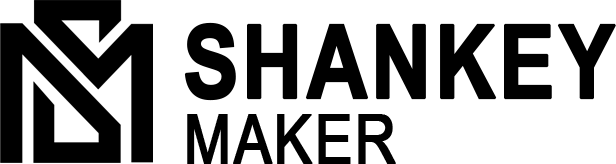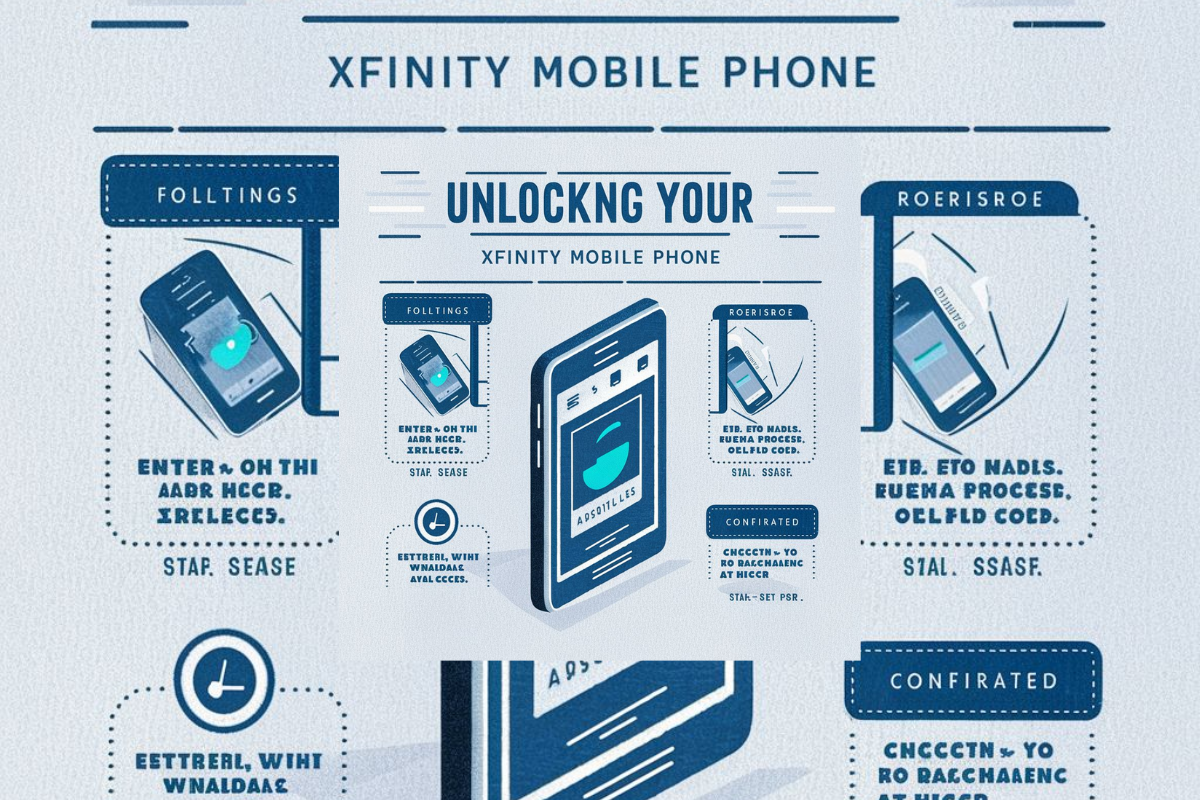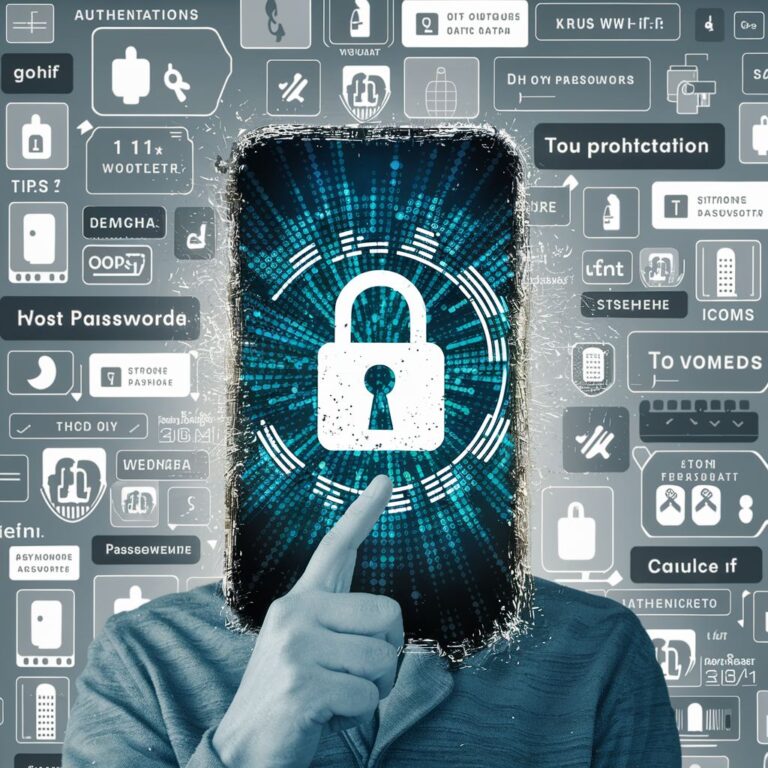How to Easily Unlock Your Xfinity Mobile Phone: A Detailed Guide
Unlocking your Xfinity Mobile phone can provide you with the flexibility to switch carriers and use your device on different networks. This guide will walk you through the entire unlocking process of “How to Unlock your Xfinity Mobile Phone?”, ensuring that you have all the necessary information and steps to follow. Whether you’re planning to travel abroad or simply want to change your service provider, knowing how to unlock your device is essential.
Understanding Phone Unlocking
What Does Unlocking Mean?
Unlocking a phone means removing the restrictions placed by the carrier, allowing you to use the device with other network providers. When a phone is locked, it can only be used with the carrier it was purchased from. Once unlocked, you can insert a SIM card from a different carrier and use the phone as you normally would.
Why Unlock Your Xfinity Mobile Phone?
There are several reasons why you might want to unlock your Xfinity Mobile phone. If you’re traveling internationally, having the ability to use a local SIM card can save you money on roaming fees. Additionally, if you’re unhappy with your current service or plan, unlocking your phone gives you the freedom to switch to a different carrier without having to purchase a new device.
Eligibility Requirements for Unlocking Your Xfinity Mobile Phone
Before you begin the unlocking process, it’s important to ensure that your phone meets certain eligibility requirements set by Xfinity Mobile.
Basic Requirements
To unlock your Xfinity Mobile phone, you typically need to meet the following criteria:
- Account Status: Your Xfinity Mobile account must be in good standing. This means that there should be no outstanding balances or issues with your account.
- Device Ownership: The phone must be fully paid off. If you purchased your device through a payment plan, you will need to pay off the remaining balance before it can be unlocked.
- Duration of Service: Your device must have been active on the Xfinity Mobile network for a minimum of 12 months. This is to ensure that the device is not lost or stolen and that it has been used under a valid service agreement.
Additional Considerations
If your device has been reported lost or stolen, it will not be eligible for unlocking. Additionally, if you purchased the device from a third-party retailer, you may need to verify that it was originally intended for use with Xfinity Mobile.
Step-by-Step Guide to Unlocking Your Xfinity Mobile Phone

Step 1: Gather Necessary Information
Before starting the unlocking process, collect the following information:
- Your Xfinity Mobile account number
- The phone number associated with your account
- The IMEI number of your device (you can find this by dialing *#06# on your phone)
Step 2: Contact Xfinity Mobile Customer Support
Once you have the necessary information, the next step is to contact Xfinity Mobile customer support. You can do this through various channels, such as:
- Phone: Call Xfinity Mobile customer service at 1-888-936-4968.
- Online Chat: Use the online chat feature on the Xfinity website for immediate assistance.
- Xfinity Mobile App: You can also reach out through the Xfinity Mobile app if you have it installed.
Step 3: Request the Unlock
During your conversation with customer support, inform them that you would like to unlock your Xfinity Mobile phone. Provide them with the required information gathered in Step 1.
The representative will verify your account status and device eligibility. If everything checks out, they will initiate the unlocking process for you.
Step 4: Follow Instructions
Once your request is approved, the representative will provide you with specific instructions on how to complete the unlocking process. This may involve restarting your phone or entering a code if prompted.
It’s crucial to follow these instructions carefully to ensure that your device is successfully unlocked.
Step 5: Test Your Phone
After completing the unlocking process, it’s essential to test your phone with a different SIM card. Insert a SIM card from another carrier to verify that your phone is indeed unlocked. If the phone connects to the new network without issues, congratulations! Your phone is now unlocked.
Troubleshooting Common Issues
What to Do If Your Phone Doesn’t Unlock
If you encounter any issues during the unlocking process, here are some steps to troubleshoot:
- Check Eligibility: Revisit the eligibility requirements to ensure that your device qualifies for unlocking.
- Contact Customer Support Again: If your phone does not unlock after following the provided instructions, reach out to Xfinity Mobile customer support for further assistance.
- Reboot Your Device: Sometimes, a simple reboot can resolve connectivity issues. Turn your phone off and back on after attempting to unlock it.
Potential Error Messages
If you receive an error message while trying to unlock your phone, take note of what it says. Common messages include:
- “SIM Not Supported”: This indicates that the device is still locked to the original carrier.
- “Invalid SIM”: This message often appears when trying to use a SIM card from a carrier that the phone is not compatible with.
Additional Tips for Unlocking Your Xfinity Mobile Phone
Keep Records
Keep a record of your unlocking request, including any confirmation numbers or ticket numbers provided by customer support. This can be helpful if you need to follow up on your request.
Be Patient
While the unlocking process is usually straightforward, it may take some time for customer support to verify your information and complete your request. Patience is key.
Research Your New Carrier
Before switching to a new carrier, do some research to ensure that they offer the coverage and plans that suit your needs. Compatibility with your unlocked phone should also be checked to avoid issues when switching networks.
FAQs
1. How long does it take to unlock my Xfinity Mobile phone?
The unlocking process can usually be completed within a few hours, but it may take longer in some cases. Customer support will provide you with an estimated timeframe when you make your request.
2. Can I unlock my phone if it’s still under contract?
No, your Xfinity Mobile phone must be fully paid off and not under a contract to be eligible for unlocking.
3. What should I do if I forgot my Xfinity Mobile account information?
If you’ve forgotten your account information, you can recover it through the Xfinity website or app by following the prompts for account recovery.
4. Is there a fee to unlock my Xfinity Mobile phone?
No, Xfinity Mobile does not charge a fee for unlocking your phone, provided that you meet the eligibility requirements.
5. Can I unlock my phone if it was purchased as a refurbished device?
Yes, as long as the device meets the eligibility criteria set by Xfinity Mobile, it can be unlocked, regardless of whether it was new or refurbished.
Conclusion
Unlocking your Xfinity Mobile phone is a straightforward process that offers significant benefits, including the ability to switch carriers and use your device internationally. By following the steps outlined in this guide, you can unlock your phone efficiently and enjoy the freedom that comes with it. Remember to check your eligibility, gather the necessary information, and reach out to customer support for assistance.