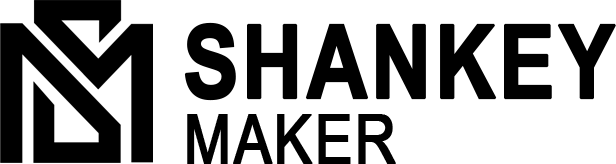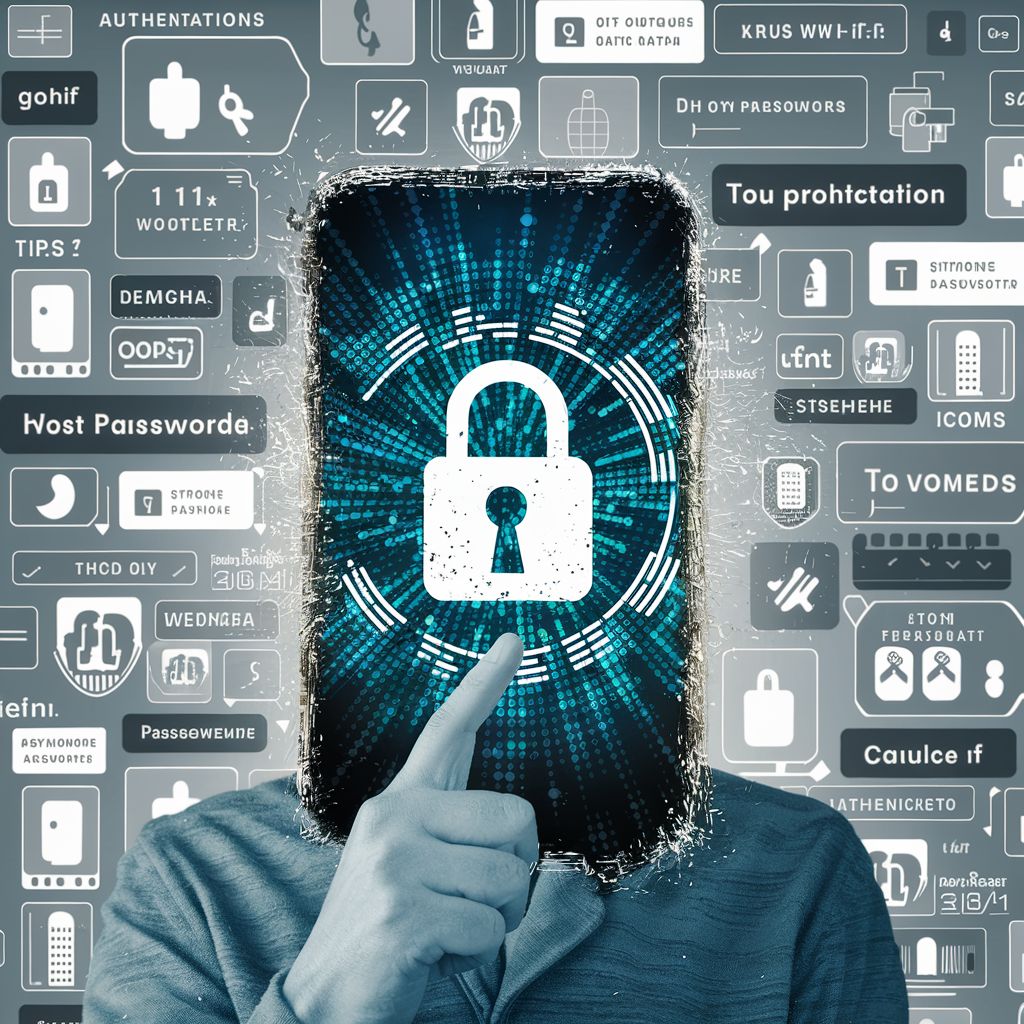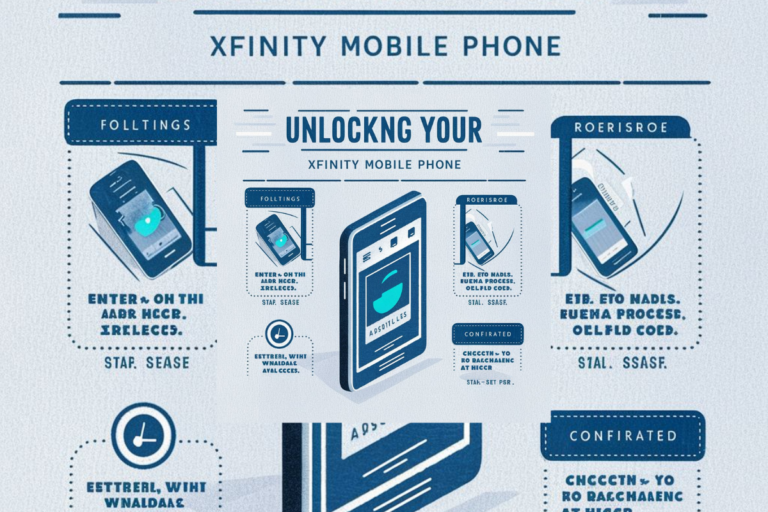Privacy Matters: How to Protect Your Data in an Era of Smartphones
In today’s digital age, smartphones have become indispensable tools for communication, work, and entertainment. However, with the convenience they offer comes a significant risk to privacy and security. As we increasingly rely on our devices to manage personal information, the importance of understanding how to protect data has never been more critical. This blog post will delve into the privacy and security concerns associated with smartphones and provide actionable steps you can take to safeguard your data.
The Growing Importance of Data Privacy
Understanding Data Privacy
Data privacy refers to the handling and protection of personal information that individuals share online or through their devices. With smartphones constantly collecting data—from location and contacts to browsing habits—it’s essential to recognize what data is being collected and how it is used.
Recent Trends in Data Breaches
Data breaches have become alarmingly common, with high-profile incidents affecting millions of users worldwide. These breaches often lead to identity theft, financial loss, and a loss of trust in companies that fail to protect their customers’ data. Understanding the implications of these breaches can motivate individuals to take proactive steps to secure their information.
Common Privacy and Security Threats

Malware and Phishing Attacks
Malware and phishing attacks are among the most prevalent threats facing smartphone users. Malware can be introduced through malicious apps, while phishing attacks often occur via deceptive emails or text messages designed to trick users into providing sensitive information.
Public Wi-Fi Risks
Public Wi-Fi networks, while convenient, pose a significant risk to data privacy. Cybercriminals can easily intercept data transmitted over unsecured networks, potentially capturing passwords, credit card numbers, and other sensitive information.
Location Tracking
Smartphones continuously track user locations through GPS and other technologies. While this feature can be beneficial, it also raises privacy concerns, particularly when location data is shared with third-party apps without explicit consent.
Steps to Protect Your Data

1. Use Strong Passwords and Authentication Methods
Creating Strong Passwords
One of the simplest yet most effective ways to protect data is by using strong, unique passwords for each account. A strong password typically includes a mix of uppercase and lowercase letters, numbers, and special characters. Avoid using easily guessable information, such as birthdays or names.
Enabling Two-Factor Authentication
Two-factor authentication (2FA) adds an additional layer of security. By requiring a second form of verification, such as a code sent to your phone, 2FA can help prevent unauthorized access to your accounts even if your password is compromised.
2. Be Cautious with App Permissions
Reviewing App Permissions
Before downloading an app, review the permissions it requests. Some apps may ask for access to your contacts, camera, or location, which may not be necessary for their functionality. Be discerning about the permissions you grant to minimize potential risks.
Regularly Audit Installed Apps
Periodically review the apps installed on your device. Uninstall any that you no longer use or that appear suspicious. This practice can help reduce the likelihood of unauthorized access to your data.
3. Secure Your Internet Connection
Use a Virtual Private Network (VPN)
A Virtual Private Network (VPN) encrypts your internet connection, making it much harder for cybercriminals to intercept your data. This is especially important when using public Wi-Fi networks, as a VPN adds an extra layer of security.
Enable HTTPS Everywhere
Always look for websites that use HTTPS rather than HTTP, as the former indicates a secure connection. Consider using browser extensions that force HTTPS connections whenever possible to enhance your security.
4. Keep Your Device and Software Updated
Regularly Update Your Operating System
Manufacturers frequently release updates to address security vulnerabilities. Keeping your operating system up to date ensures that you have the latest security patches, reducing the risk of exploitation by malicious actors.
Update Apps Frequently
Just like your operating system, apps require regular updates to maintain security. Enable automatic updates to ensure that you always have the latest version with the most robust security features.
5. Educate Yourself About Common Threats
Stay Informed About Phishing Scams
Cybercriminals continually evolve their tactics, making it crucial to stay informed about the latest phishing scams. Familiarize yourself with common signs of phishing attempts, such as unusual email addresses or requests for personal information.
Participate in Online Security Awareness Programs
Many organizations offer online resources and training sessions focused on data privacy and security. Participating in these programs can enhance your knowledge and help you recognize potential threats.
Managing Data Privacy Settings

Configuring Privacy Settings on Your Device
Smartphones come equipped with various privacy settings that allow users to control how their data is shared. Spend time configuring these settings to align with your privacy preferences.
Limiting Location Tracking
You can manage location settings to prevent apps from tracking your whereabouts when not necessary. Review the location settings for each app and adjust them according to your comfort level.
Understanding the Role of Encryption
What is Encryption?
Encryption is a method of converting data into a code to prevent unauthorized access. This process is vital for protecting sensitive information, particularly during transmission over networks.
Encrypted Messaging and Calling Apps
Consider using encrypted messaging and calling apps, such as Signal or WhatsApp, which protect your conversations from eavesdropping. These apps use end-to-end encryption, meaning that only the intended recipients can read the messages.
Conclusion
As smartphones continue to evolve and become more integrated into our daily lives, understanding how to protect data is paramount. By implementing strong passwords, being cautious with app permissions, securing your internet connection, keeping your device updated, and educating yourself about common threats, you can significantly enhance your privacy and security. In this digital era, taking proactive steps to safeguard your information is not just advisable; it is essential.
FAQs
1. What is the best way to create a strong password?
A strong password should be at least 12 characters long, containing a mix of uppercase and lowercase letters, numbers, and special characters. Avoid using easily guessable information.
2. How can I tell if an app is safe to download?
Before downloading an app, check its reviews, ratings, and the permissions it requests. Research the developer to ensure they have a good reputation.
3. Is using public Wi-Fi safe for online banking?
Using public Wi-Fi for online banking is risky. If you must use it, always connect through a VPN to encrypt your data.
4. What should I do if I suspect my data has been compromised?
If you suspect a data breach, change your passwords immediately, enable two-factor authentication, and monitor your accounts for any unusual activity.
5. How often should I update my device’s software?
You should update your device’s software regularly, ideally as soon as updates are available. Enabling automatic updates can help ensure you always have the latest security patches.