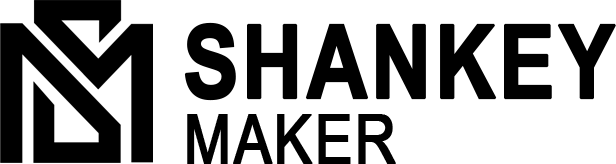How to Build a Gaming PC Under $1000 in 2024: A Complete Guide
Building a gaming PC under $1000 in 2024 can seem challenging, but with the right components, you can create a powerful system that delivers excellent performance. The gaming hardware market in 2024 offers a variety of affordable yet high-performing parts that will give you a smooth gaming experience at 1080p and even 1440p resolution. This guide will walk you through selecting the best components, step-by-step instructions, and tips to maximize performance while staying within your budget.
Key Considerations Before Building a Gaming PC Under $1000 in 2024
Before diving into the list of components, it’s important to understand the key aspects to consider when building a gaming PC on a budget.
1. Balanced Performance
When building a PC, you need to balance your budget across all components. It’s tempting to spend a large chunk on a high-end GPU, but this can leave other parts, like your CPU or motherboard, underpowered. A well-balanced build ensures all parts work together efficiently.
2. Future-Proofing
While sticking to a budget, it’s also important to select components that won’t become obsolete quickly. Look for parts that offer enough performance to last a few years and allow for easy upgrades.
3. 1080p and 1440p Gaming
With a $1000 budget, your gaming PC should comfortably handle modern games at 1080p with high settings, and many titles will even run at 1440p. Focus on parts that offer excellent performance at these resolutions.
Best Components for a Gaming PC Under $1000 in 2024
1. Processor (CPU): AMD Ryzen 5 5600X – $170
The AMD Ryzen 5 5600X is an excellent choice for a budget gaming build in 2024. With 6 cores and 12 threads, it offers a great balance of gaming performance and multitasking power. It’s capable of handling modern AAA games and pairs well with most mid-range GPUs.
Why Choose the Ryzen 5 5600X?
- High single-core performance for gaming
- Energy-efficient with a 65W TDP
- Affordable price without sacrificing performance
2. Graphics Card (GPU): NVIDIA GeForce RTX 3060 – $300
The NVIDIA GeForce RTX 3060 is the best GPU you can get for under $1000. With ray tracing and DLSS support, this card can handle most games at 1080p ultra settings and even push some titles to 1440p. It provides great value for gamers who want smooth performance without overspending.
Key Features:
- Ray tracing and DLSS support
- Capable of 1080p and 1440p gaming
- 12GB of VRAM for future-proofing
3. Motherboard: MSI B550-A PRO – $130
The MSI B550-A PRO is a solid and affordable motherboard that pairs perfectly with the Ryzen 5 5600X. It supports PCIe 4.0 for faster storage and future GPU upgrades, has plenty of USB ports, and includes robust VRM cooling for stability.
Key Features:
- PCIe 4.0 support for faster storage
- Support for future CPU upgrades
- Reliable VRM cooling for overclocking
4. Memory (RAM): Corsair Vengeance LPX 16GB (2x8GB) DDR4 3200MHz – $50
For gaming, 16GB of RAM is the sweet spot in 2024. The Corsair Vengeance LPX 16GB DDR4 3200MHz kit offers fast memory speeds, which are essential for gaming performance, especially in modern titles that are memory-intensive. Dual-channel configuration will also improve system responsiveness.
Why 16GB RAM?
- Dual-channel improves multitasking and gaming performance
- 3200MHz speed offers the best price-to-performance ratio
- More than enough for modern games and light content creation
5. Storage: Crucial P3 1TB NVMe SSD – $60
A fast SSD is crucial for quick load times and system responsiveness. The Crucial P3 1TB NVMe SSD offers excellent read/write speeds at an affordable price. It’s large enough to store your operating system, games, and files with ease, making it an ideal choice for a budget gaming PC.
Key Features:
- 3500MB/s read speeds for fast boot and load times
- NVMe interface for higher performance
- Plenty of storage space for multiple games and applications
6. Power Supply (PSU): EVGA 600W 80+ Bronze – $50
The EVGA 600W 80+ Bronze power supply is reliable and affordable, providing enough wattage to power your build with some headroom for future upgrades. The 80+ Bronze efficiency ensures that your system runs efficiently while keeping your energy bill low.
Why Choose a 600W PSU?
- Provides adequate power for your build
- 80+ Bronze efficiency for energy savings
- Reliable and affordable with long warranty
7. Case: NZXT H510 – $75
The NZXT H510 is a popular mid-tower case that offers excellent airflow and cable management, which are essential for keeping your build cool and tidy. It’s sleek, minimalistic, and easy to work with, making it perfect for both beginners and experienced builders.
Key Features:
- Great airflow with tempered glass side panel
- Spacious interior for future upgrades
- Easy cable management options
8. Cooler: Stock Cooler (Included with Ryzen 5 5600X)
The stock cooler that comes with the Ryzen 5 5600X is more than enough for this budget build. It provides adequate cooling for gaming without the need to spend extra on an aftermarket cooler.
Why Stick with the Stock Cooler?
- Efficient cooling for budget builds
- No additional cost
- Low noise levels during gaming
Building the Gaming PC: Step-by-Step Guide
Now that you have all the components ready, it’s time to assemble your gaming PC. Building your PC can be a fun and rewarding process if done correctly. Here’s a step-by-step guide to help you through the build process.
1. Prepare Your Workspace
Before starting, ensure that you have a clean, static-free workspace. Lay out all your components and tools, and make sure you have a Phillips screwdriver handy.
2. Install the CPU
- Open the motherboard’s CPU socket by lifting the retention arm.
- Align the Ryzen 5 5600X with the socket, making sure the triangle on the CPU lines up with the triangle on the motherboard socket.
- Gently place the CPU into the socket and secure it by lowering the retention arm.
3. Install the RAM
- Find the RAM slots on your motherboard.
- Open the retention clips on the slots and insert the Corsair Vengeance LPX 16GB sticks, making sure they are properly aligned.
- Press down firmly until the clips snap into place.
4. Install the SSD
- Locate the M.2 slot on your motherboard.
- Insert the Crucial P3 1TB NVMe SSD into the slot at an angle, then push it down and secure it with the screw provided by your motherboard.
5. Install the Motherboard into the Case
- Place the motherboard into the NZXT H510 case, aligning it with the pre-installed standoffs.
- Secure the motherboard using the screws provided.
6. Install the Power Supply
- Mount the EVGA 600W power supply into the PSU compartment at the bottom of the case.
- Secure it with screws and route the cables through the back for better cable management.
7. Install the Graphics Card
- Insert the NVIDIA GeForce RTX 3060 into the PCIe slot on the motherboard.
- Secure the GPU to the case using screws and connect the necessary power cables from the PSU.
8. Connect Cables
- Plug in the 24-pin power cable to the motherboard.
- Connect the 8-pin CPU power cable.
- Connect the SSD, fans, and front panel connectors as per the motherboard’s manual.
9. Install the Operating System
- Connect your PC to a monitor, keyboard, and mouse.
- Insert a USB drive with a Windows installation and follow the on-screen instructions to install the operating system.
Gaming Performance on a $1000 PC Build
With this build, you can expect excellent gaming performance at 1080p and even 1440p in most games. The Ryzen 5 5600X and RTX 3060 combination provides smooth frame rates in AAA titles, competitive shooters, and esports games.
Benchmarks for Popular Games:
- Cyberpunk 2077 (1080p, High Settings): ~60 FPS
- Call of Duty: Warzone (1440p, High Settings): ~75 FPS
- Fortnite (1080p, Epic Settings): ~100 FPS
- Apex Legends (1440p, Medium Settings): ~80 FPS
FAQs About Building a Gaming PC Under $1000
1. Can I upgrade this gaming PC under $1000 in 2024 over time?
Yes, this gaming PC under $1000 in 2024 is highly upgradable. You can easily replace or add components like the GPU, RAM, and storage over time as newer technology becomes available or as your gaming needs increase.
2. Is it difficult to build a gaming PC?
Building a PC may seem intimidating, but with proper guidance and patience, it’s a straightforward process. Follow the steps carefully, and you’ll be fine.
3. Can this PC handle VR gaming?
Yes, the RTX 3060 is capable of handling VR gaming at good frame rates. You’ll be able to enjoy popular VR games like Half-Life: Alyx without issues.
4. Do I need an aftermarket cooler?
The stock cooler that comes with the Ryzen 5 5600X is sufficient for gaming, but if you plan to overclock, you might want to consider an aftermarket cooler.
5. Is a 600W power supply enough?
For this build, a 600W PSU is more than enough. It also leaves room for future upgrades without requiring a PSU change.